Phonics Flashcards
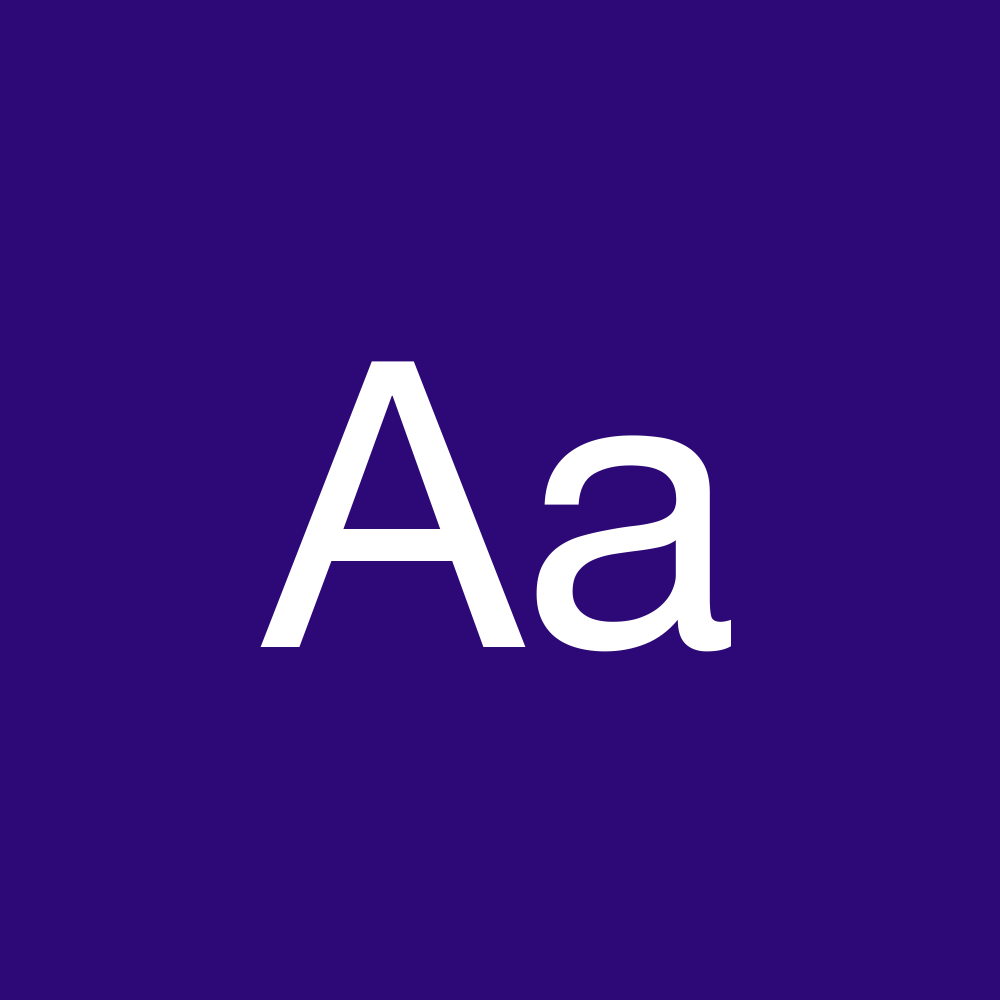 Introducing Phonics Flashcards!
Introducing Phonics Flashcards!My 4-year-old son is learning the basics of reading, starting with the sounds of every alphabet letter.
A friend of ours recommended cardboard flashcards by toddlersread.com.
This company shared a few helpful videos on how to use phonics flashcards effectively and what sound to learn first for each letter.
The cards we like best are sold out so I made this web app to use in the meantime.
Key features:
- Focus on just a few letters at a time. When the page loads, the five letters with the weakest recall are chosen automatically. Tap into the Letters menu to customize which letters are in rotation in the current session.
- Show uppercase and lowercase letters together. These can usually be learned at the same time. If your kid needs to focus on one at a time, this can be customized in the settings panel.
- A fun image is behind the reveal instead of on the front of the card. We want kids to learn the sound based on the letter alone. We don't want them to memorize the sound based on a single image.
- When there's an "easy recall" streak, there's a fun confetti animation to keep kids engaged.
- Flashcards are chosen and sorted using a spaced repetition algorithm (the same one used in my Mandarin Flashcards). That's why there are three buttons (and swipe actions) to quickly indicate whether the flashcard was not-yet-known, slow to recall, or easy to recall. Not-yet-known and slow cards are shown more frequently until recall improves.
- This web app should look good on phones, iPads, and can also be installed as a PWA on your home screen.