Fireworks Tap Toy
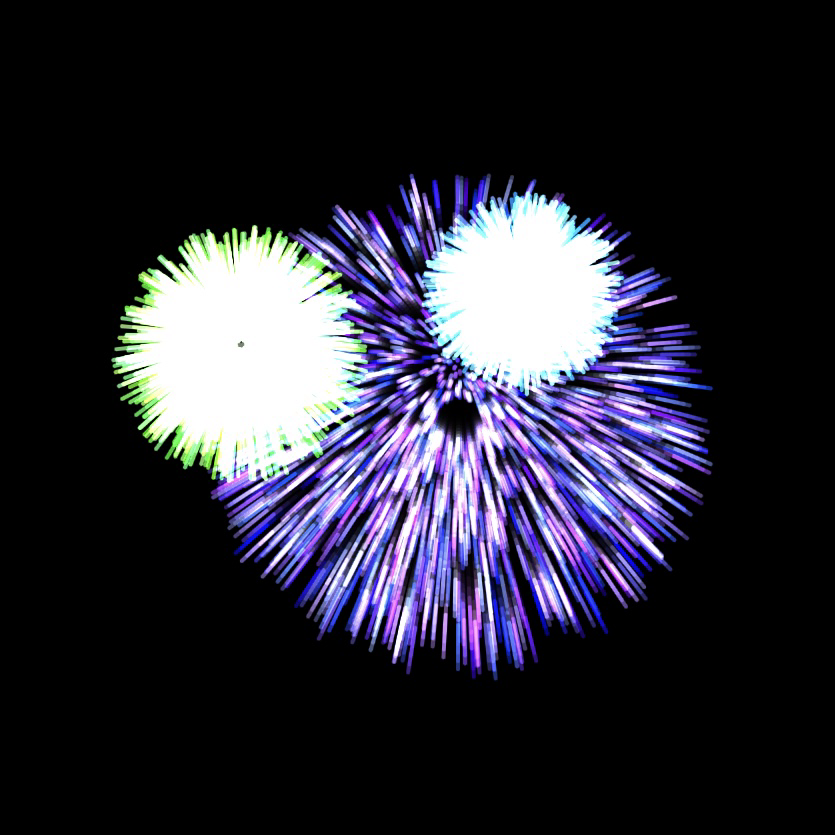 Introducing my latest project: Fireworks Tap Toy
Introducing my latest project: Fireworks Tap ToyOn this year's Fourth of July, my toddler son discovered a love of fireworks. With Fireworks Tap Toy, I'm trying to bring some of that magic to the touch screen.
Tap, click, type, or go into "auto launch" mode.
This project is a remix of a few other projects:
- Tap Toy, which has its own story
- I copied and modified index.html and progressive web app pieces
- I copied over touch, mouse, and keyboard support
- I copied over sound effects and music utilities
- An old codepen (backup) someone created to teach others how to animate fireworks using JavaScript canvas
- I chose this over fireworks JavaScript frameworks people have shared because it's so much simpler. I don't like the hassle of dependencies. I don't want to install some tool or import an opaque blob. I just want to write some (ideally self-contained, vanilla) code for fun. Here's the top hit for 'fireworks javascript' which I looked into and chose not to use. Where even is the code??
Some tips:
- You can add Fireworks Tap Toy to your home screen on iOS or Android. If you do that, it'll behave more like a normal app. (I did the extra bit of work to make this a "progressive web app")
- If you give this to a kid, you can use Guided Access to prevent them from leaving the app